As I mentioned in the article on tracking traffic with Google Analytics, measuring and monitoring your blog performance is important. The goal is to do more of what does work and less of what doesn’t. However, the amount of blog traffic isn’t always about how your site ranks in search for certain keywords, people find your site and your business in different ways. There are also other factors beyond SEO efforts that influence rankings themselves.
So how do you know what exactly is bringing traffic to your site? Obviously, you can dig into Analytics extensive reporting and analyze what exactly is going on; however, sometimes we want to see the answer more quickly than that and very often, the answer should be obvious. For example, in the case of filtering blog referral spam out of Google Analytics reporting, if your site has been under attack by GA spammers, the drop in reported traffic will be very obvious if the filter is set up correctly. However, as I mentioned in the other article, the filter only applies to traffic reported after it is in place, not prior to. So you have to wait to see the true reports.
Let’s say you go back several months later and you see this drop and you start wondering, “What happened there?” You might wonder if you lost positions in search or if there was a functional problem with your web site. If you are keeping some sort of site journal tracking each change in your web site, you could go back through the history and see if you can tell what cause the fluctuation in traffic. However, there is an easier way to record this, annotations in Google Analytics
What Are Annotations
So what are annotations? An annotation in general is described as “a metadata (a comment, explanation, presentational markup) attached to text, image, or other data.”1 Put most simply, an annotation is a note that explains data. Google Analytics offers the ability to add an annotation, a note or comment, to any specific date in a reporting period. So, for example, if you add a filter to Google Analytics to block the referral spam, also add an annotation to the date it is done so that someone can quickly see what that change was at any future point in time.
How to Create Annotations in Google Analytics
Adding an annotation in Google Analytics is a simple and straightforward process.
Step 1 Log into your Google Analytics account and go to the Dashboard for the site you will be editing.

Step 2 Under the main traffic dashboard, click the arrowhead underneath the traffic graph.

Step 3 Click “create new annotation.”
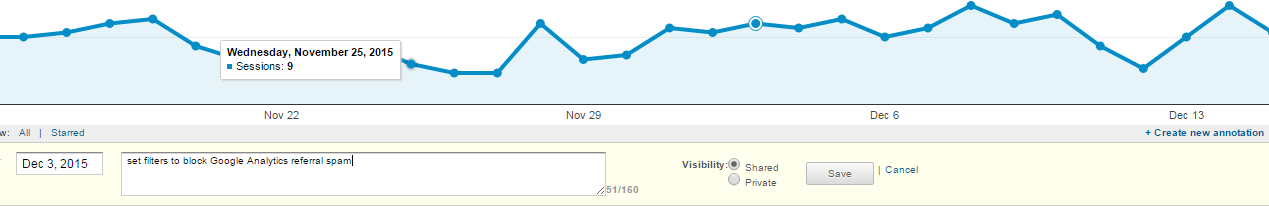
Step 4 Click in the date field to select the date to annotation, enter the description of the event and click save.
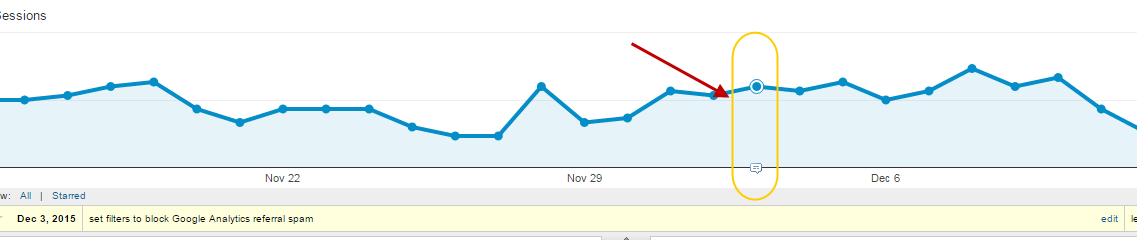
The traffic graph will now be marked indication the annotation for that date. If you use multiple annotations and want to draw attention to one particular (or more) date, you can star the annotation and a star will display next to the comment indicator.
When to Use Annotations in Google Analytics
When should you use Google Annotations? Anytime you make a significant change to your site or there is a significant event related to your business that has the potention to impact traffic to your web site. This might not be something web related. Maybe you ran an ad with a link to your site. (This could also be tracking using custom urls and campaigns.) Maybe your business was mentioned on the news or another media channel with a wide reach. Maybe you had a piece of content that went viral. Anything that is outside of your regular business practice or normal site promotion efforts and growth. Here are a few suggestions for when to annotate in Google Analytics:
- Any changes that filter traffic or reporting on your site.
- Changes in url structure of your web site
- Launching a new site or a web site redesign.
- Any major change in site keywords and targeting.
- When your business has an event or a promotion that is outside of your standard operations.
- When a piece of content goes viral across any channel. Even if the content is being shared across a social media channel, there should be residual traffic to your site.
- When your business receives promotion that is out of your standard process, such as by a major news source or by an industry leader. This would be a good time if you aren’t do so already to set up a report tracking the average traffic and noting how much of that new traffic is retained after the major spike.
What other ways do you use annotations?
References Cited
- Annotation. Wikipedia. Accessed December 10, 2015. https://en.wikipedia.org/wiki/Annotation [↩]




